Responsive design means making sure that visitors will be able to enjoy flawless access to your content over a wide range of digital screens, no matter where they are installed: in desktop computers, notebooks, tablets or smartphones.
The most basic aspect of what has been termed responsive design is flexibility: all layout element, including text and pictures, must adjust to a different screen size as well as to orientation changes (from portrait to landscape and vice versa). Thus users will be able to navigate the site and access the relevant content without having to zoom in or zoom out.
Yet another benefit is the fact that properly designed responsive websites lead to better SEO effectiveness. Search engines, Google included, rank them higher: websites that provide good user experience on mobile devices therefore enjoy greater visibility among search results.
Nowadays it is through mobile devices that most of us access the Internet. Because of this, responsive design is a must-have for any website or app. This approach is a key element in any design strategy if you are aiming to provide first-class user experience; disregarding it may result in a downturn in your traffic and bring about a sharp drop in user satisfaction. Indeed, mobile-savvy programming does not just lead to greater visibility and ease of access: it also plays a part in making the site more successful in the long run.
Responsive Design: key elements
When designing a web site or an app requires there are several aspects that cannot be neglected if you are to achieve good user experience levels.

Screen size and resolution: always remember to take into account all the major parameters—such as screen size, resolution, pixel density and aspect ratio—of the most common devices, be they desktop computers, notebooks, tablets or smartphones. Make sure your layout will fit smoothly to the different devices and their peculiarities.
Choose a flexible layout: using a flexible layout rather than a fixed one means that elements will automatically adjust their size and position to fit a given screen size, so that any content will remain clearly legible and navigating the site will not be adversely affected.
Legibility: see to it that all text be easily readable on all devices; never use excessively a small-sized font or an unnecessarily large one, and make certain that there will be enough contrast between text and background.
Intuitive navigation interface: pages must be easy to navigate even on small-sized screen; this can be achieved using a collapsed menu icon—such as the so-called ‘hamburger button’—and ensure that all icons and clickable buttons be properly sized and positioned for use on touchscreen-enabled devices.
Load time: in an optimized mobile-first design images and other media will be properly resized, thereby reducing page load time. If your pages load rapidly, user experience will be more satisfactory and overall attrition rates will decrease.